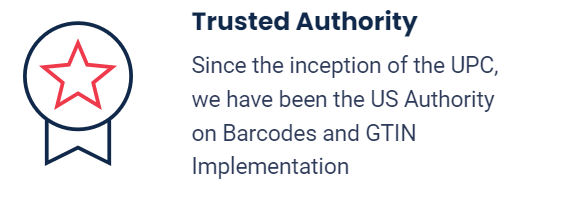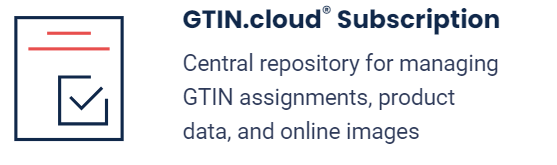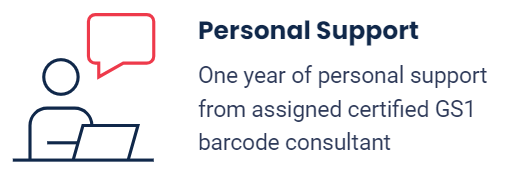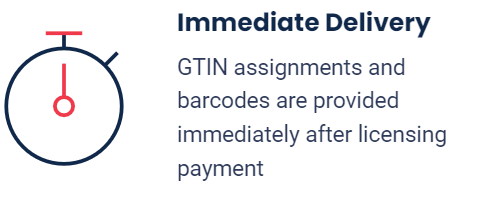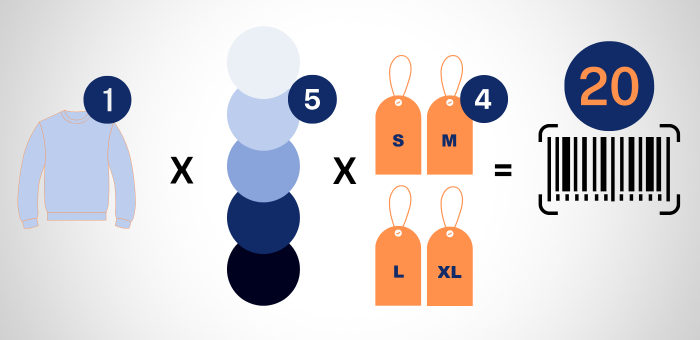With your company’s success on the line, it is important to properly identify your products. UPC barcode errors can be quite costly if not correctly implemented. While GS1 global standards organizations solely license prefixes/GTINs and provides optional paid educational classes, BARCODE US is the primary authority for providing precise print-ready barcodes and personal UPC/GTIN implementation support.
The GS1 Barcode Service includes access to GTIN.cloud UPC management portal, precise digital barcode files (.eps), and an assigned certified consultant to assist with every step!
Enable Your Products For Success
GTINs and UPC barcodes act as digital fingerprints for your items and locations, providing trading partners the assurance that your products are uniquely identified across the supply chain. Barcode US enables you to identify your products correctly the first time!
The Power of UPC Barcodes
Since the early 1970s, UPC barcodes have been used in brick-and-mortar establishments for various transactions. From supermarkets to general retail, they are employed in everything. Whether your product is being sold in-store or online, a UPC barcode is essential given the surge in online e-commerce from major players like Amazon and Walmart.
Small and large businesses can sell their products thanks to a UPC barcode; barcodes are used on common items including food, coffee, household goods, and clothing. To help companies reach their objectives and scale their growth, authentic UPC barcodes from Barcode US enable companies to market their goods internationally.
We are here to help!
Please contact us at 888.540.6885 or chat with us online If you would like to set up a call with a consultant for assistance, please use the button below.