Step 4: Obtain Precise Barcodes
Once you have built your UPCs on GTIN.cloud from your Company Prefix and Product Numbers or licensed a single GTIN, you will need to decide HOW you will integrate accurate barcodes on your actual products.
If your package design has NOT yet been printed, you need a digital barcode file (.eps) that can be incorporated in the package/label design. There are many types of digital file types but only .eps formatted files should be used for digital barcode artwork. Low-resolution formats (PNG, GIF, JPG) are web graphics and should be avoided. Digital files (.eps) can be immediately created on the GTIN.cloud portal.
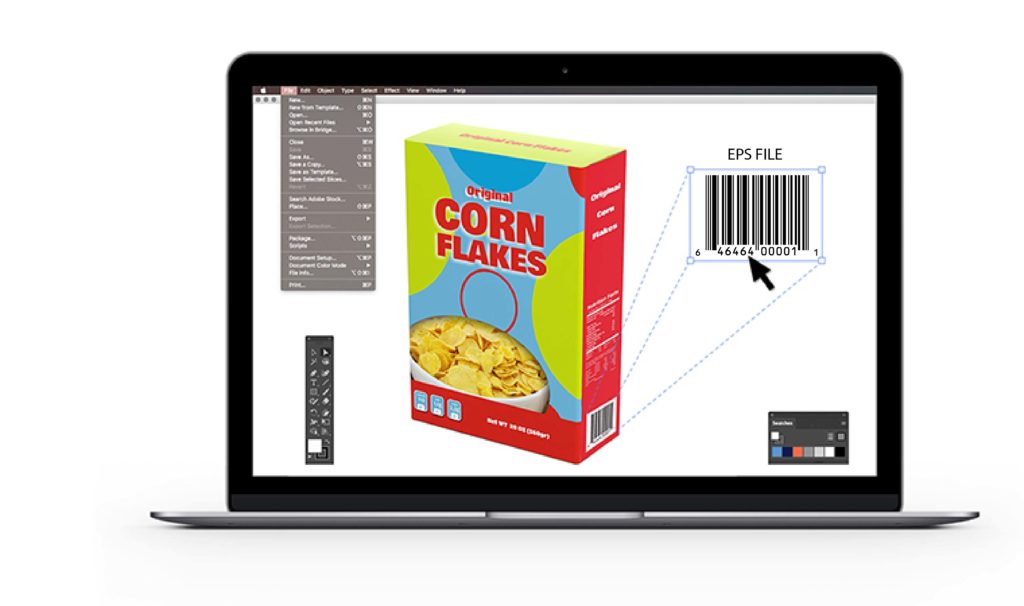
If you already have packaging (or labels) printed for your product, you can apply printed barcode labels on each item. Obviously, it is more cost-effective to include a barcode automatically on your original artwork, but many companies think about UPC barcoding after they started production.

The comprehensive GS1 Barcode Service facilitates the entire process and INCLUDES precise and accurate barcodes (.eps barcode files). At the end of the next step, you will be provided with information on the GS1 Barcode Service.

